Canon M50 Full Tutorial Training Overview
Chapter List:
04:24 – Camera Setup
07:00 – External Buttons
13:20 – LCD INFO
22:15 – Black Info screen
30:50 – Shooting Modes
31:32 – Full Auto
32:02 – Aperture Priority Mode
36:43 – M-Fn Button
39:30 – Exposure Compensation
44:57 – Shutter Priority Mode
48:02 – Program Mode
49:50 – Manual Mode
53:13 – Focusing Systems
53:31 – How To Focus
54:29 – When To Focus – Focusing Modes
55:32 – Recomposing
56:41 – Where To Focus – Focusing Squares
01:00:13 – Face Tracking
01:02:18 – Eye Detection
01:03:27 – Manual Focusing
01:07:30 – MF Peaking
01:09:22 – White Balance
01:14:37 – Metering Modes
01:17:15 – Exposure Lock
01:18:14 – Built-In Flash
01:23:17 – Video Settings
01:33:18 – Deep Menu System
01:34:18 – Red Tab – Shooting Settings
01:34:29 – Image Quality
01:34:57 – Still omg Aspect Ratio
01:35:00 – Image review
01:35:02 – Lens aberration correction
01:35:30 – Flash Control
01:35:42 – Drive Mode
01:36:01 – Expo.comp / AEB
01:37:02 – ISO Speed Settings
01:37:33 – Auto Lighting Optimizer
01:37:39 – Metering Timer
01:37:46 – Expo. Simulation
01:38:04 – White Balance
01:38:12 – Color Space
01:38:18 – Picture Style
01:38:21 – Long exp. noise reduction
01:38:27 – High ISO speed NR
01:38:37 – Dust Delete Data
01:38:48 – Touch Shutter
01:38:45- Touch & Drag AF settings
01:40:43 – MF Peaking Settings
01:40:46 – IS settings
01:40:51 – Movie Quality
01:40:56 – Movie Servo AF
01:41:03 – btn function
01:41:22 – Auto slow shutter
01:42:12 – Blue Tab – Playback
01:42:33 – RAW image processing
01:42:42 – Red-eye correction
01:42:55 – Rating
01:44:19- AF point disp.
01:44:28 – View from last seen
01:44:02 – Playback Information display
01:44:44 – Yellow Tab – Select Folder
01:44:43 – Select Folder
01:45:10 – File numbering
01:45:17 – Auto rotate
01:45:11 – Format Card
01:45:39 – GPS settings
01:46:15 – HDMI HDR output
01:46:28 – Beep
01:46:35 – Shooting info. Dis.
01:46:48 – VF info/toggle settings
01:46:59 – Custom Functions (C.Fn)
01:47:04 – ISO expansion
01:47:10 – Safety Shift
01:47:15 – Release shutter w/o lens
01:47:25 – Retract lens on power off
01:47:32 – Custom Controls
01:48:26 – Back Button Focusing
01:49:57 – Clear settings
01:49:58 – Copyright information
01:50:06 – Manual/software URL
01:50:12 – Firmware
01:50:27 – Green Tab – My Menu
01:51:45 – Canon Camera Connect App Setup
01:52:06 – WiFi Settings
01:53:18 – Connecting to Canon Camera Connect App
01:56:25 – Remote Live View Shooting
01:59:24- Auto Transfer
01:59:45 – Location information
02:00:47- Michael’s Canon M50 Lens Recommendations
PRIVACY and DISCLOSURE:
* Michael The Maven is a participant in the B&H Photo Video affiliate program that provides an advertising commission if you purchase through our links.
Canon EF-M Lens Adapter Kit for Canon EF / EF-S Lenses
Fotodiox Canon EF /EF-s to EF-M Mount Adapter
Manfrotto Befree Aluminum Tripod with 494 Ball Head
Joby gorillapod 3K Flexible Mini-Tripod
Godox TT685C TTL Flash for Canon Cameras















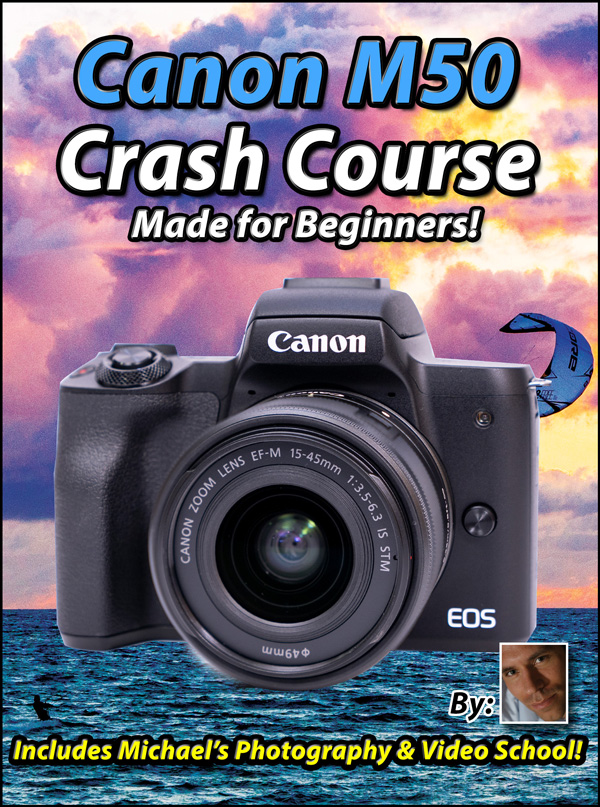 Topics Covered on Michaels Canon M50 Crash Course (About 5 hours of additional lessons)
Topics Covered on Michaels Canon M50 Crash Course (About 5 hours of additional lessons) I was pleasantly surprised. If you like Liam Neeson films, you will enjoy it in theaters, otherwise it is a solid rental!
I was pleasantly surprised. If you like Liam Neeson films, you will enjoy it in theaters, otherwise it is a solid rental!